'FAST' is an opinion :
IF reading and analysing 200 Purchase Orders containing 2500 lines in LESS THAN 60 seconds would be considered as FAST,
then the PO Butler really IS fast! (Conditions apply)
(File formats received are limited to .pdf, .xlsx and .csv only.)
See it work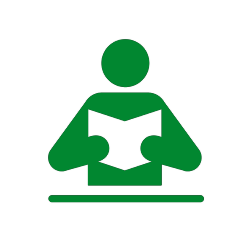
Accept pre-approved documents being dropped into the drop zone or
Go fetch email attachment PO's from your emails
Read them and collate all the data contained within
Analyse the full inventory demands for ALL open orders
Auto allocate and reserve inventory where applicable
Highlight orders and items where there is insufficient available inventory
Highlight invalid product codes
Allow for item and/or quantity edits before importation
Data capture (import) selected orders into your accounting system

No need to data capture or Export and Import... it just works.
Versions compatable with Sage 50 Cloud, Sage 50c
and Sage Evolution available
Integration to other platforms available on request
Request now ...
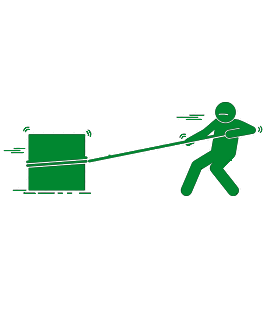
PO Butler will combine the quantities of each item required to fulfill ALL open orders, those already within your accounting system and those still waiting to go in.
He will then assess the amount of each item you have on hand from up to 3 different warehouses.
He will then display the total quantity required versus the combined quantity on hand.
He then highlights the items where you do not have enough to fulfill all current orders.
He'll also highlight if there is an item required which he can't find in your warehouse(s)
You can then choose what action to take with those items.
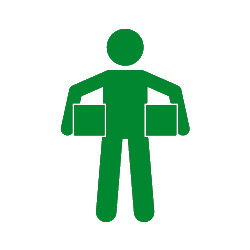
After the demands analysis, you can then choose to auto-full specific line items of all orders.
If there isn't enough to fulfill ALL orders, you can choose how many to supply to each order
You can even remove item lines if a specific product has been discontinued.
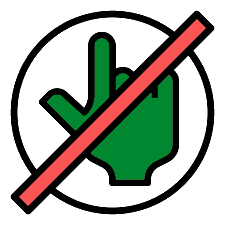
By utilising the inventory reservation function, the Butler will make sure that users cannot sell more inventory that what is on hand.
He will look in (up to) 3 different warehouses,
+ find any items on unbatched invoices,
+ count how many are already reserved on internal sales orders,
+ count how many have already bee reserved by himself
and then present ALL there figures to the user so they can make informed decisions based on ACTUAL available quantities.
The windows based software package will literally "read" documents which are dropped into the drop zone or retrieved from email attachments.
(Currently only file types .pdf, .xlsx and .csv file types are compatable)
Various standard PO formats are included by default in the software.If your requirement is not one of them, we'll create it for you.
Using the Sage supplied Software Developer Kits, it then interacts with your accounting system database to gather quantities on hand from up to a maximum of 3 different warehouses.
The platform will require a certain amount of 'mapping' whereby customer item codes and your internal item codes will be linked.
All the tedious yet vitally important calculations are carried out to assess the quantities required versus quantities on hand.
Results are displayed in a user friendly User Interface (UI) allowing the user to select from various options.
A single mouse click will seamlessly generate Sales Orders in accounting system for pre-selected Purchase Orders.
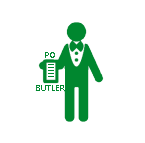

Feature |
Bronze |
Silver |
Gold |
| Multiple Users |  |
 |
 |
| Drag and drop PO's |  |
 |
 |
| Read PO's in MS Outlook email inbox |  |
 |
 |
| # of Warehouses (Stores) | 1 | 2 | 3 |
| Full Automation |  |
 |
 |
| View full inventory demands |  |
 |
 |
| Auto remove low value PO's |  |
 |
 |
| Auto mark ready to post |  |
 |
 |
| Download orders list as spreadsheet |  |
 |
 |
| Download inventory demands as spreadsheet |  |
 |
 |
| Seamlessly post into Sage as Sales Order |  |
 |
 |
| Total # of PO's (Included in annual license) | 1800 | 4800 | |
| (Average # per month) | 150 | 400 | |
| Initial Installation (First annual license incl) | R 6 950.00 |
R 10 425.00 |
R 14 595.00 |
| (Subsequent Annual Licensing | R 4 600.00 | R 7 100.00 | R 10 080.00) |
|
* Prices subject to change periodically. |
|||
| Request and agent to contact you. | |||

